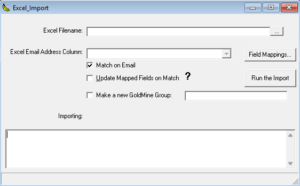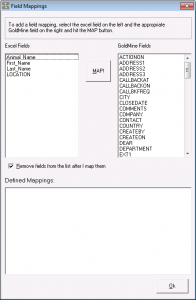| XLtoGM (aka, ‘the banana tool’)
GoldMine has a built-in import tool that can import CSV files, TXT files and various other types of files. It does a pretty good job. If, however, you have an Excel file, you have to go to great lengths to import data. Why? A client of mine (hi Jennifer!) had this very same question years ago, so she asked me to write something custom for her. (She requested that the icon be a banana. Thus, ‘the banana tool’ was born.) She frequently visited trade shows and received excel files of all the visitors to their booth. The problem was, many of these visitors were already in their GoldMine database. GoldMine, itself, doesn’t offer the ability to match on e-mail address (her preferred match criteria) so, the banana tool does that too. Fast-forward to now and the banana tool has evolved to support the creation of a group during the import, importing XLS or XLSX files, etc. etc. If you’re dissatisfied with the built in Excel import tool that came with GoldMine, I invite you to give the banana tool a try. Notes:
|
Download the tool: View the End User License Agreement: 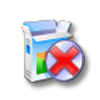 |
| Screenshots
Main Screen Mapping Fields |
contact Doug for more information!