Show Contact Name in Activity Tabs
GoldMine Premium Edition’s packed with great new features and options. One hidden gem is the ability to show the contact name in the Pending and History tabs.
If you’ve ever fumbled around trying to find that one e-mail in from that one person at one of your company’s best clients, you know that the history tab can sometimes be a big haystack to search. Sure, you can filter the activity column to show only e-mail’s in, but that still doesn’t whittle it down enough to find that one from Joe a few weeks ago. If only there was a contact name column in the history tab so you could filter or sort by it…
Your wish is GoldMine Premium Edition’s command!
It’s a simple matter of setting the option to show that contact column. To do so, go to Tools|Options and then to the Record tab and check the option, Show contact name on activity tabs (see below).

Looks like you’ll have to stop telling the boss you can’t find that e-mail and get back to work, eh? 🙂